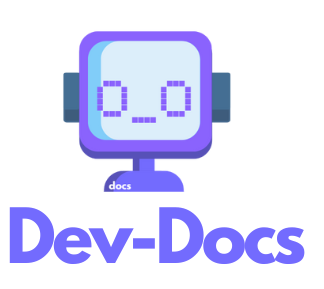How to View Raw Markdown Content
Step 1: Open Your Document
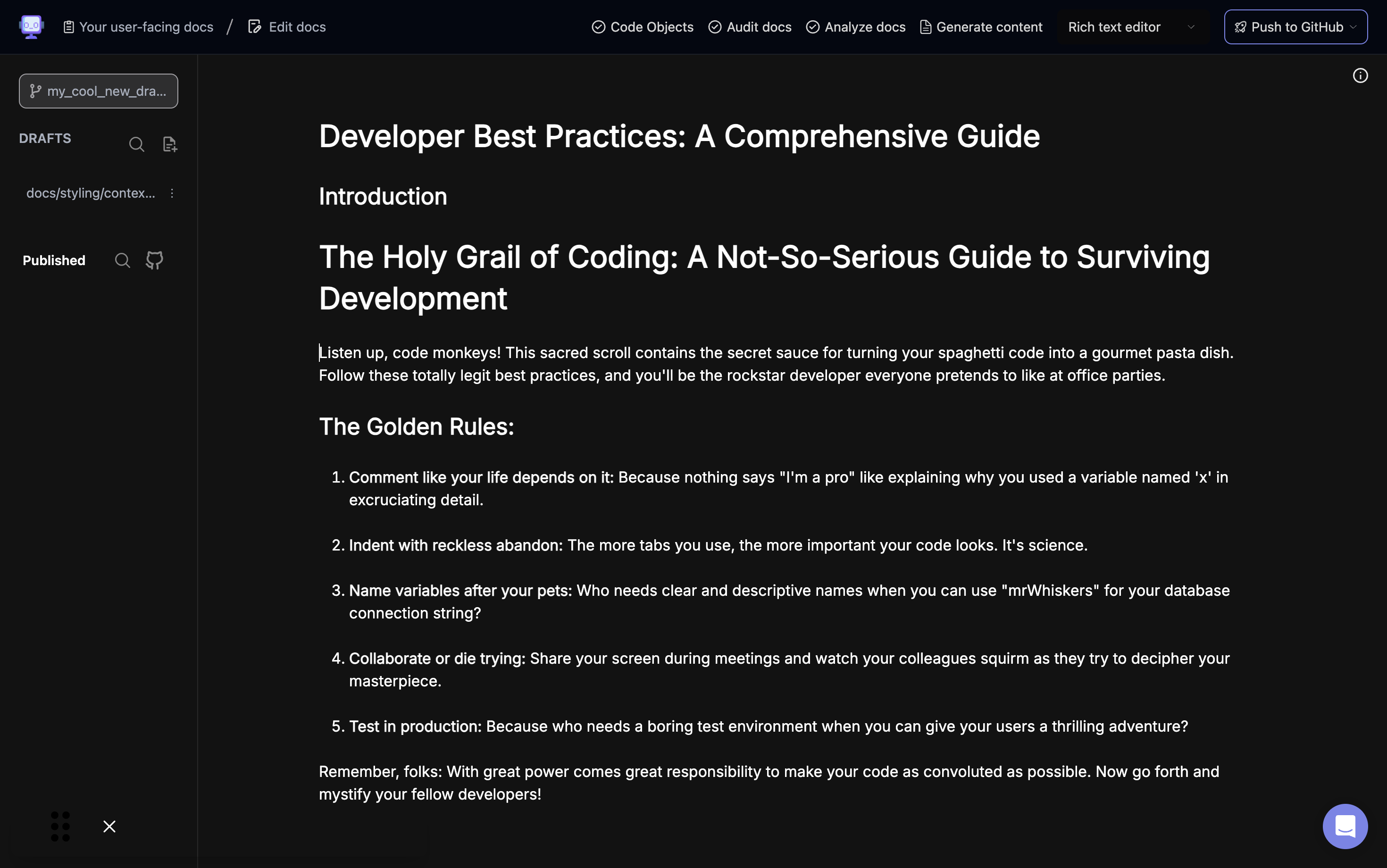 Start by viewing your document in the rich text editor mode.
Start by viewing your document in the rich text editor mode.
Step 2: Locate the Editor Menu
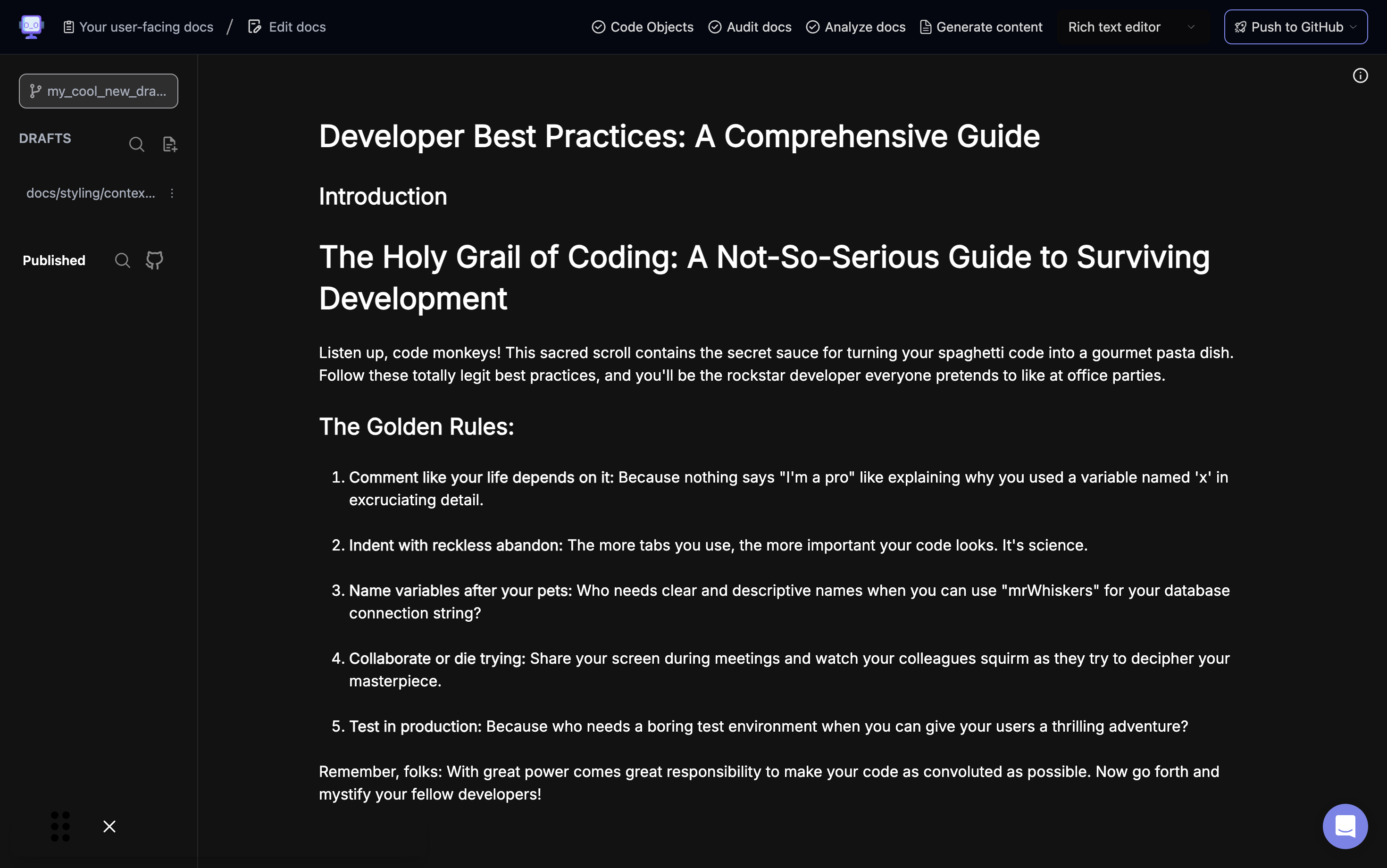 Locate the "Rich text editor" dropdown menu in the top right corner of the editing pane.
Locate the "Rich text editor" dropdown menu in the top right corner of the editing pane.
Step 3: Access the Dropdown Menu
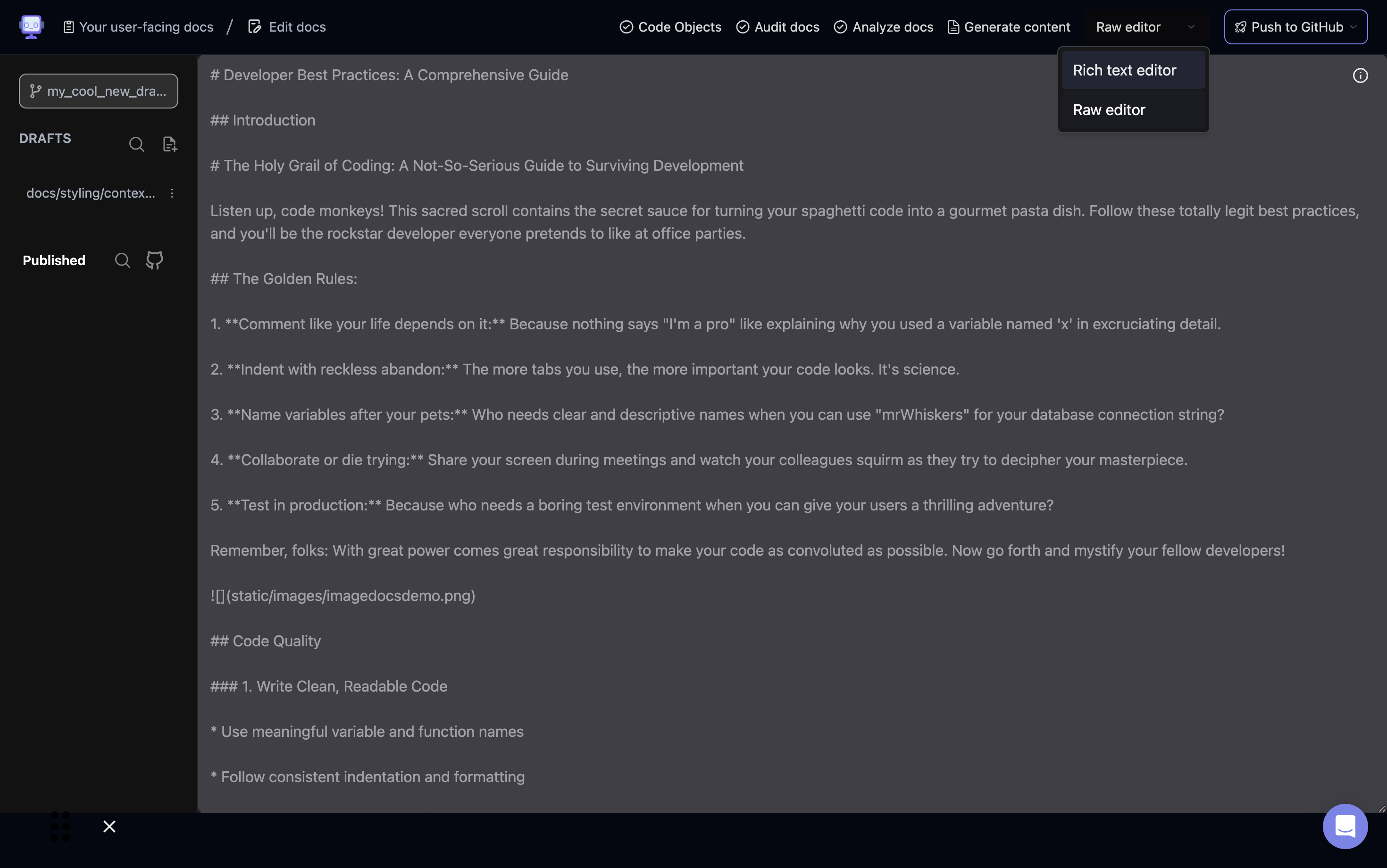 Click on the dropdown menu to reveal the "Raw editor" option.
Click on the dropdown menu to reveal the "Raw editor" option.
Step 4: Select Raw Editor
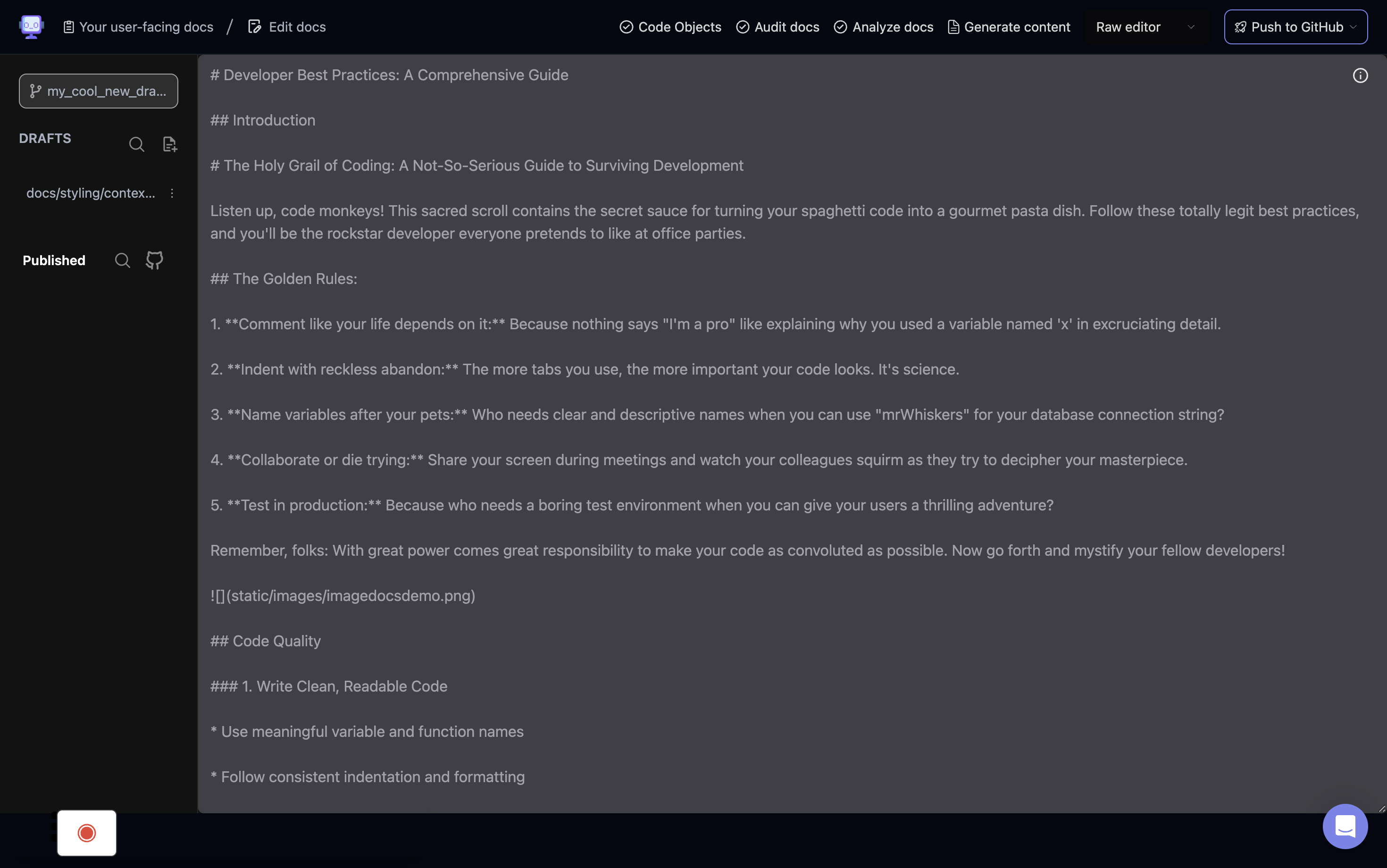 Select "Raw editor" from the dropdown menu.
Select "Raw editor" from the dropdown menu.
Step 5: View Raw Markdown
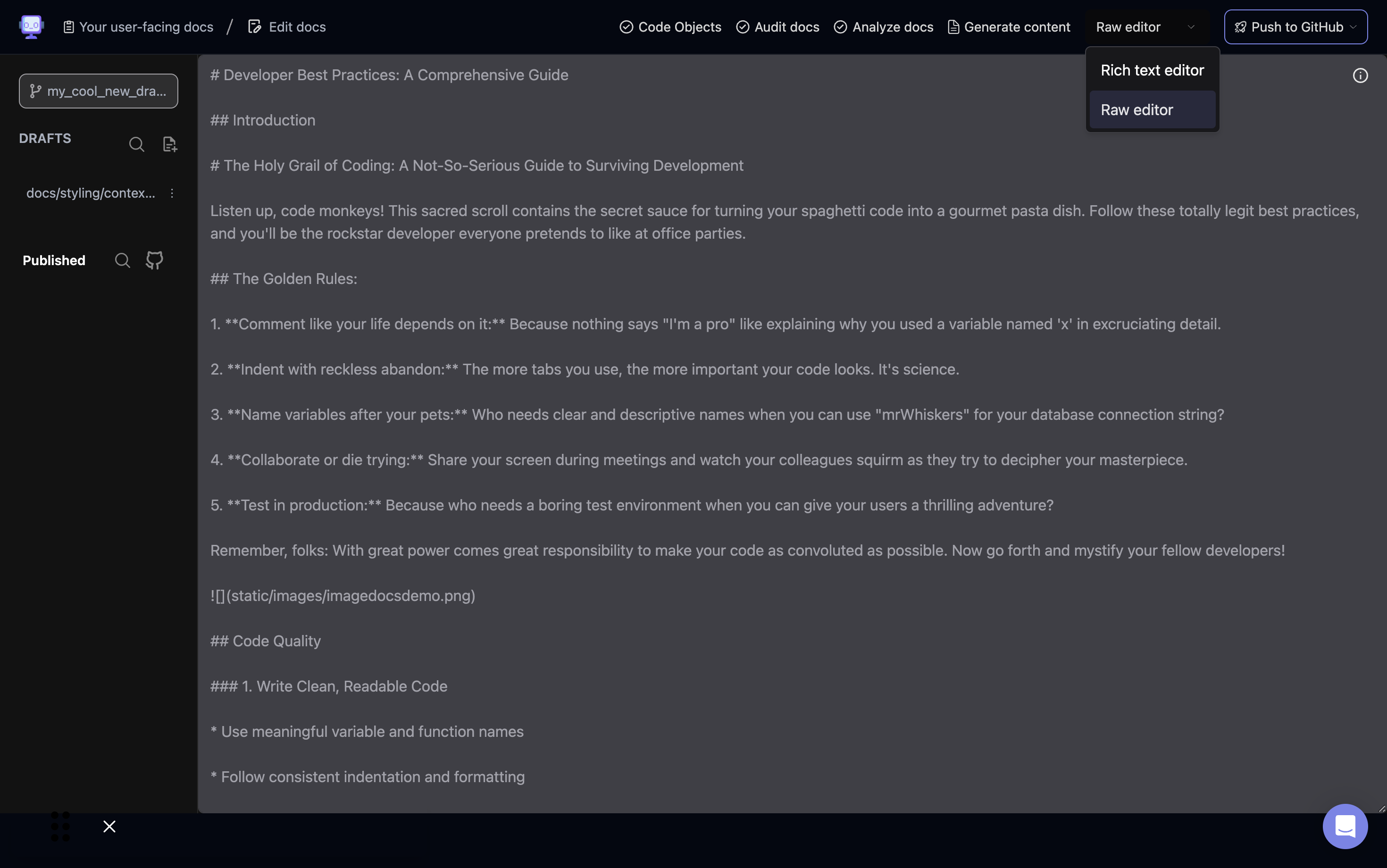 The view will switch to display the raw markdown content of your document.
The view will switch to display the raw markdown content of your document.
Step 6: Edit Raw Markdown
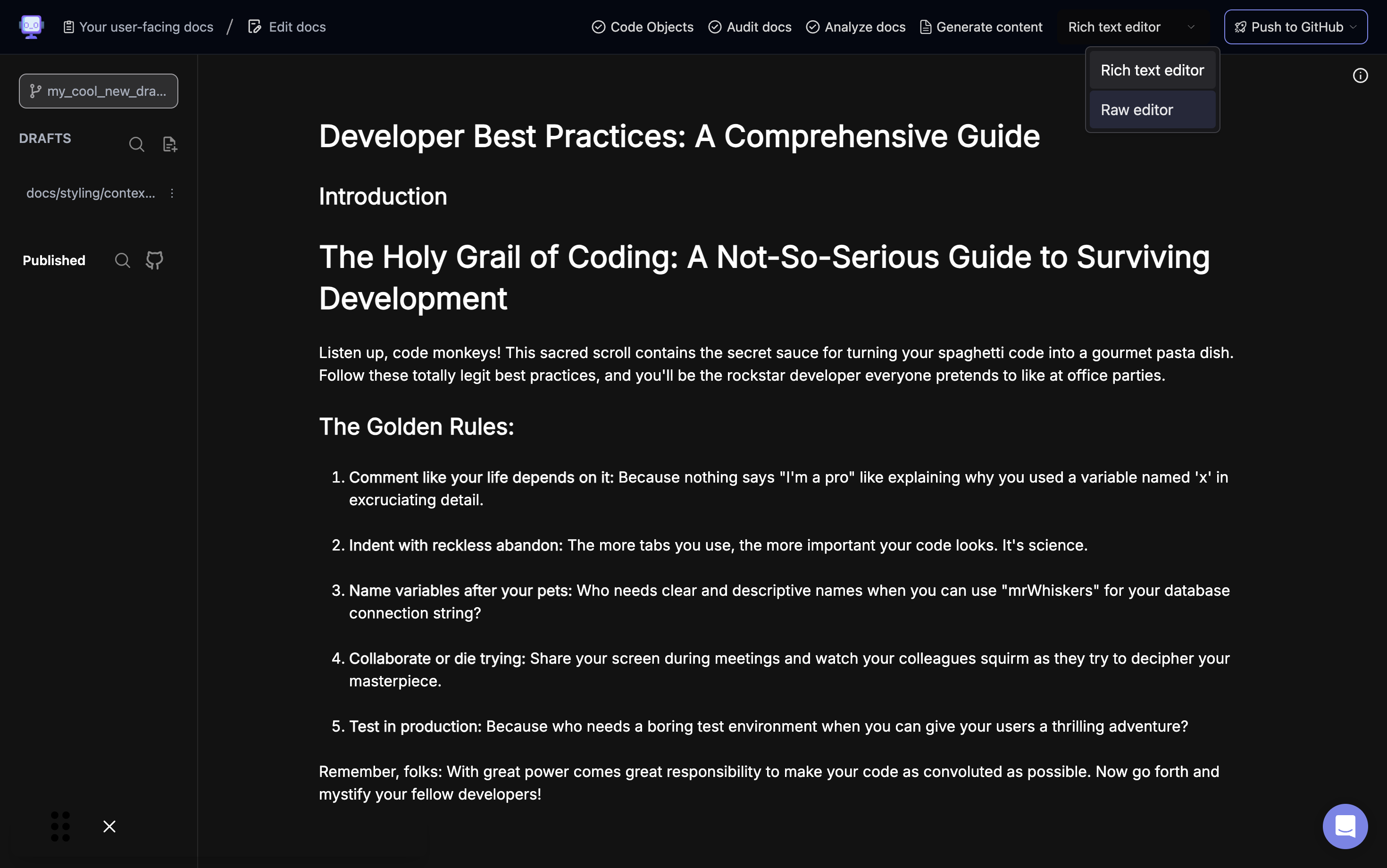 You can now view and edit the raw markdown directly. This allows for precise control over formatting and structure.
You can now view and edit the raw markdown directly. This allows for precise control over formatting and structure.
Step 7: Return to Rich Text Editor
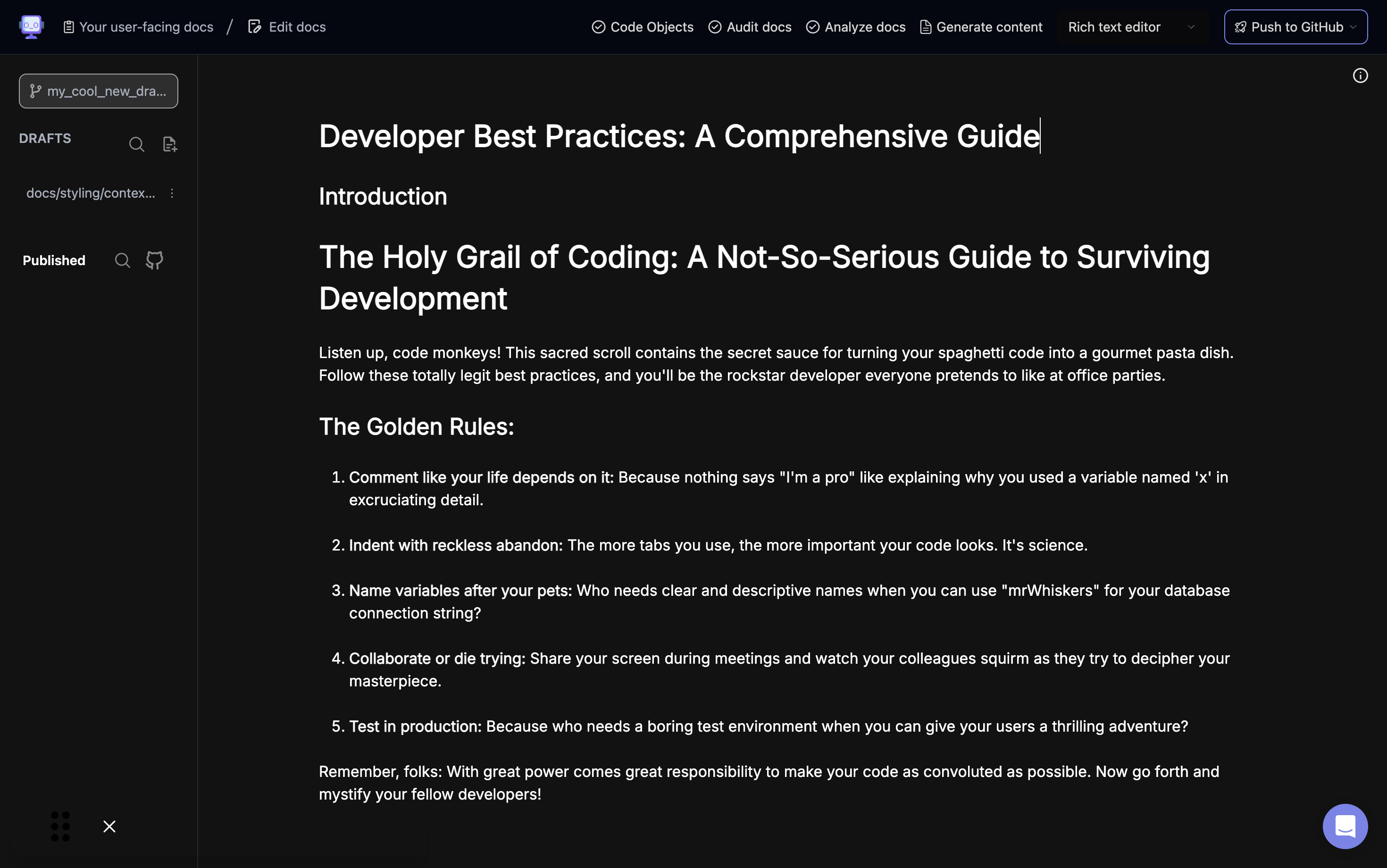 To switch back to the rich text view, use the same dropdown menu and select "Rich text editor".
To switch back to the rich text view, use the same dropdown menu and select "Rich text editor".
Step 8: Confirm Changes
After switching back to the rich text editor, review your document to ensure all changes made in the raw editor are reflected correctly.